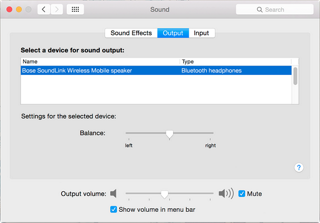for customers using the soundlink® speaker with multiple bluetooth® devices:
Connecting to a previously paired Mac®
適用於:
- Turn off all other Bluetooth devices that have been paired to the SoundLink® speaker
- Turn off all other Bluetooth audio devices that have been paired to the Mac. If the computer has a Mac branded Bluetooth keyboard and mouse, they do not need to be disconnected.
- Close down iTunes® on your Mac before you proceed.
To connect to a previously paired Mac, follow these steps:
With your Mac turned on, click the Apple® icon (menu) in the upper left corner of the screen
on the soundlink® speaker, verify that the bluetooth icon is flashing once every three seconds. if it is not, press and release the bluetooth button to ensure the speaker is available to connect to your mac
Click the red button(x) in the upper left corner to close out of the Sound menu screen
play an audio source (i.e. itunes) to finalize the bluetooth connection. this step is especially important on os 10.7.x and above